The best bank accounts for self-employed professionals and freelancers should offer a free or low-cost monthly maintenance fee. They should also have limited fees, easy access through mobile and web-based applications, and great software integrations to help small business owners send and receive payments through popular payment applications.
The features of these accounts should be customizable so workers have access to all the services that make financial management easier. This would include access to an automated clearing house (ACH), wires, payroll processing, and bill pay. As your business grows, you’ll likely need these services, so it’s good to partner with a bank you can grow with.
We found the nine best bank accounts for self-employed professionals based on monthly fees, minimum balance requirements, and more.
- Bluevine
Provider is a financial technology (fintech) platform backed by and Federal Deposit Insurance Corp. (FDIC)-insured through a supporting bank partnership with Coastal Community Bank.
: Best overall for self-employed with high APY checking and line of credit - Relay
Relay is a financial technology company, not a bank. Banking services and FDIC insurance are provided through Thread Bank; Member FDIC
: Best for businesses looking for a simple way to track finances - Chase
Member FDIC
: Best for small business banking tools and premium checking - Novo
Provider is a fintech platform backed by and FDIC-insured through a supporting bank partnership with Middlesex Federal Savings.
: Best digital-only bank for rapid access to funds and faster payments - Found
Provider is a fintech platform backed by and FDIC-insured through a supporting bank partnership with Piermont Bank.
: Best for freelancers looking for detailed expense tracking - Bank of America
Member FDIC
: Best for self-employed individuals seeking a traditional bank - Live Oak Bank
Member FDIC
: Best for freelancers looking for high-yield business savings - Grasshopper
Member FDIC
: Best digital-only bank for high-yield checking and free payment software - Lili
Lili is a financial technology company, not a bank. Banking services provided by Sunrise Banks N.A., Member FDIC.
: Best for new freelancers needing digital tax preparation assistance
Best Bank Accounts for Self-employed Professionals at a Glance
Bluevine: Overall Best for Self-employed with High APY Checking & Line of Credit

What We Like
- $300 sign-up bonus for new business checking account holders (use referral code: FSM300) How to earn the bonus: To earn the $300 bonus, customers must apply for a Bluevine Business Checking account anytime between now and 12/31/2024 using the referral code above. After opening the account, customers must add funds within 30 days, then meet at least one of the following eligibility requirements every 30 days for the next 90 days from account funding: Deposit at least $5,000 from eligible merchant services to your Bluevine account, Make at least $5,000 of outbound payroll payments from your Bluevine account using eligible payroll providers, or Spend at least $2,000 with your Bluevine Business Debit Mastercard® and/or Bluevine Business Cashback Mastercard®
- Three checking options with competitive interest
- Integrates with QuickBooks
- Unlimited 1.5% cash back business Mastercard
Drawbacks
- No savings, money market, and certificate of deposit (CD) accounts
- No physical branch locations
- Fee for depositing cash
Features
- No monthly maintenance fee
- No minimum balance requirement
- Reduced standard payment fees for Bluevine Plus and Bluevine Premier checking
- Free debit card (with up to 4 free additional debit cards for authorized users) and two free checkbook orders per year
- Integrates with QuickBooks and Xero
- Connects with business payment solutions, including Wise, Venmo, and Expensify
- Has live customer support from dedicated professionals
- Offers line of credit & credit card product
- Automatic transfers with sub-accounts
When to Choose Bluevine
- You want to earn interest from a business checking account: With a Bluevine Standard business checking account, you can earn 2.0% APY on balances of up to $250,000 if you spend $500 a month on Bluevine’s debit card or receive $2,500 in customer payments monthly.
- You seek to save on standard banking fees: Bluevine is a digital-only banking provider with no monthly fees, minimum balance requirements, and monthly transaction limits. It also offers reduced fees for wires and ACH transfers if you sign up for its premium plans.
- You need access to business financing: As your business grows, you might need a line of credit, and Bluevine tops our list of the best small business lines of credit. This is why it is also one of our leading banks for small business loans.
- You want to protect business funds: Bluevine deposits are covered by FDIC insurance up to $3 million through Coastal Community Bank, Member FDIC, and other partner banks.
The provider has added higher-tier checking products called Bluevine Plus and Bluevine Premier, which earn even higher rates. Both charge a monthly fee that can be waived by meeting specific requirements. Read our Bluevine Business Checking review to learn more about the conditions for fee waiver and the additional benefits offered by these premium plans.
If you need to write checks, Bluevine offers a great perk with two free checkbook orders annually. It also has great software integrations with accounting and payment software.
Bluevine allows you to send international payments as well. You can send payments to 32 countries in 15 currencies directly from your Bluevine dashboard. Payments can be received as fast as 24 hours.
What’s more, you get up to five subaccounts. This allows freelancers to separate their finances, including potential tax reserves, into a reserve account. Funds held across all accounts are eligible to earn interest if criteria are met.
When to Choose an Alternative
- You deposit cash regularly: One of the few drawbacks to Bluevine is the cost of cash deposits. Business owners dealing with cash frequently may consider a bank with several physical locations, such as Bank of America. The fee-free cash deposit limit is $7,500 under its low-tier business checking account.
Relay: Best for Businesses Looking for a Simple Way to Track Finances


What We Like
- No account fees
- Auto categorization for spending
- FDIC insurance up to $3 million
Drawbacks
- No physical locations
- No options for lending
- Checking does not earn interest
Features
- No monthly maintenance fee
- Free overdrafts
- Up to 20 LLCs and corporations are allowed 20 accounts, while sole proprietors can open 10 free checking accounts
- 24/7 customer support
- Free wires and 50 same-day ACH transfers via Relay Pro
- Compatible with PayPal, Venmo, Square and Stripe
- Integration with QuickBooks Online and Xero
- Free ATM withdrawals using the Allpoint ATM network
- Physical and virtual debit cards
When to Choose Relay
- You need online access for your team or an accountant: Relay online banking allows you to assign a login to your accountant or bookkeeper along with any team members assigning user roles and positions with the right level of access.
- You need access to a large quantity of debit cards for team members: Relay gives you access to 50 physical or virtual debit cards you can assign to team members. You can also assign spending limits and track expenses from their purchases.
- You want to use mobile receipt capture: By using the camera on your smartphone, Relay allows you to capture and store physical receipts to streamline bookkeeping and make monthly reconciliation fast and easy.
One benefit to banking with Relay is the seamless integration to QuickBooks Online and Xero. It has an automated bank feed, allowing transactions to flow through directly into the accounting software. Upgrading to Relay Pro allows you to reconcile paid bills in your software with one single click, making bookkeeping a breeze.
Relay is also a great option for businesses with a deposit balance greater than $250,000. With the sweep program, Relay can provide up to $3 million in Federal Deposit Insurance Corporation (FDIC) insurance coverage using partner banks.
When to Choose an Alternative
- If you need to partner with a bank that can provide a checking account and lending options, you may want to consider Chase Bank. It has a wide variety of banking products available to businesses of all sizes, allowing you to grow your business and upgrade checking and lending products as you grow.
Chase: Best for Small Business Banking Tools & Premium Checking


What We Like
- $300 bonus when you open an account
- Multiple ways to waive the monthly fee
- Branch presence in 48 states
Drawbacks
- Limited number of free transactions
- Does not earn interest
- Fee for cash deposits of more than $5,000 per statement period
Features
- Built-in card acceptance with QuickAccept℠ via the Chase Mobile® app
- Manage debit, deposit, and ATM card settings for individual employees
- Deposit checks, view account balances, pay bills, and make transfers through the mobile app
- Integrates with QuickBooks and other leading accounting software
- Free debit card, mailed within 10 business days of application approval
- Physical checks’ costs depend on type ordered
- Chase Payment Solutions
- Live customer support online or in branch during business hours
- Other products include business savings, CDs, lending products, credit cards, merchant services, and collection services
When to Choose Chase
- You require a full-service traditional bank: Chase has three excellent business checking products—Business Complete Banking, Performance Business Checking, and Platinum Business Checking—all with a waivable monthly fee if specific criteria are met. You can read our comparison of Chase’s business checking accounts to see which best fits your freelance business.
- You want a fee-free cash deposit allowance: Chase’s basic checking product, Business Complete Banking, allows $5,000 in free cash deposits monthly.
- You need a premium business checking account: The highest-tier account, Platinum Business Checking, is the best premium business checking account on the market and comes with a waivable $95 monthly fee.
For self-employed workers who might want a retirement plan, Chase offers access to 401(k) services through J.P. Morgan. If your small business has employees, J.P. Morgan offers information about regulations in parts of the US requiring businesses to enroll employees in a state-run individual retirement account (IRA). You may visit Chase’s 401(k) solutions page to learn more.
For freelancers needing merchant services, Chase lets you sign up for collection services, ACH payment services, and online account access through Chase’s access and security manager. Chase has all the services you need as your freelance business grows.
When to Choose an Alternative
- You have more teller or paper transactions: Although Chase Business Complete Banking provides unlimited electronic transactions, it restricts teller or paper transactions to 20 each month. I recommend Bank of America’s Business Advantage Fundamentals Banking account since it offers a monthly limit of 200 fee-free teller transactions.
Novo: Best Digital-only Bank for Rapid Access to Funds & Faster Payments
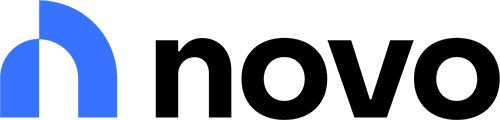
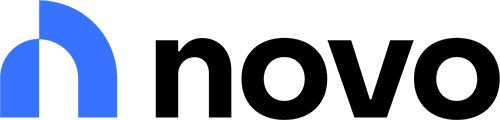
What We Like
Drawbacks
Features
When to Choose Novo
- You accept payments through Stripe: If you accept payments from Stripe, Novo Boost lets you receive payments sent from your Stripe account faster than others.
- You send and receive ACH payments regularly: Novo’s Express ACH enables you to accept or send same-day ACH payments. Combining Novo Boost and Express ACH gives you access to your money faster than other digital-only providers.
- You want to expedite the payment process: Users can now connect Stripe, Square, or PayPal and get paid via card, Apple Pay, Google Pay, PayPal, or Venmo.
- You make ATM withdrawals frequently: Novo refunds ATM fees up to $7 monthly.
Novo offers a business checking option with no monthly fees, minimum balance requirements, and transaction limits. It even offers excellent integrations with accounting and business payment software and allows for free unlimited invoicing through the app.
If you’re looking for a digital-only bank, Novo may be the best account for freelancers who handle cash in their business regularly as cash deposits are possible—and Novo doesn’t charge for them. However, to make a cash deposit, you must purchase a money order and deposit it through the app. Check out the USPS’s money orders page to see the costs.
Although you cannot purchase checks, you can send checks directly from the Novo app for free. Novo does not allow sending wires. However, you can send domestic ACH transfers for free.
When to Choose an Alternative
- You seek a line of credit: Novo’s lending product is limited to merchant cash advances (MCAs), so I recommend you consider Bluevine for its excellent line of credit.
Found: Best for Freelancers Looking for Detailed Expense Tracking


What We Like
- No monthly fees, minimum balances, account fees, and sign-up fees
- Excellent expense tracking on both its desktop and mobile apps
- Helps you track tax write-offs and gives you real-time tax estimates
Drawbacks
- No lending products
- Interest earning only through paid-tier Found Plus
- Cannot purchase checks or issue them from the app
Features
- Provides a business debit Mastercard, which allows you to track expenses and receive purchase alerts
- Debit cards can be frozen in the Found app
- Desktop and mobile apps
- Connect to accounting software and payment apps, such as Cash App, PayPal, Square, Venmo, and Stripe
- Integrated bookkeeping allows you to categorize expenses, customize invoices, capture receipts, and set custom rules
- Track tax write-offs in the app
- View your tax estimate update in real-time
- Pay your taxes directly from the app
- Send your Schedule C directly from the app
- Allows cash deposits at over 80,000 retail locations
- Customer service via email, online form, and support guides on the website
When to Choose Found
- You seek detailed expense tracking: You can track your expenses in detail with Found’s automated expense tracking feature, which is part of its integrated bookkeeping.
- You want fee-free ATM withdrawals and an option for cash deposits: Found does not charge an ATM fee when you withdraw cash, although third-party operator fees may apply. You can also make cash deposits at over 79,000 retail locations, and eligible customers can deposit checks directly through the app.
As part of Found’s integrated bookkeeping, you can categorize expenses, capture receipts, and set custom rules with its app. It also provides unlimited free invoicing and allows customized invoices using your company’s logo and colors. You can even accept payment for those invoices through payment apps.
Found also helps you with short-term budgeting and preparing business taxes with its robust tax tracking and preparation software. You can pay your tax bill and complete and send your Schedule C directly from the app.
When to Choose an Alternative
- You want overdraft protection: Found does not allow you to overdraft your account, whereas Lili provides a discretionary overdraft program when you upgrade to any of its premium plans. At Lili’s discretion, it issues overdraft limits up to $200.
NOTE: Found is a financial technology company, not a bank. Banking services are provided by Piermont Bank, Member FDIC. The Found Mastercard debit card is issued by Piermont Bank pursuant to a license from Mastercard Inc. Found’s core features are free. Found also offers a paid product, Found Plus.
Bank of America: Best for Self-employed Individuals Seeking a Traditional Bank
What We Like
- 200 free transactions per month
- Free digital tools to track business performance
- Ongoing rewards
Drawbacks
- Doesn't earn interest
- Doesn’t offer ATM fee reimbursements
- Requires a $100 opening deposit
Features
- Deposit checks, view accounts, make transfers, and pay bills with the mobile app
- Credit card processing and payroll services through ADP
- Cash Flow Monitor®, a cash management tool, lets you connect accounting, analytics, and payroll apps to help you make business decisions
- Check your business credit score through a partnership with Dun & Bradstreet
- Free debit card
- Physical checks’ cost varies depending on type ordered
- Integrations with QuickBooks, TurboTax, and Zelle
- Customer service during business hours in branch and via phone or via social media messages
- Merchant services available through Expensify
- Other products include business savings, CDs, lending products, and financial analysis through Merrill Financial Advisor
When to Choose Bank of America
- You need a bank with a physical location: With over 3,800 branches in Washington, D.C., and 38 Arizona, Arkansas, California, Colorado, Connecticut, Delaware, Florida, Georgia, Idaho, Illinois, Indiana, Iowa, Kansas, Kentucky, Maine, Maryland, Massachusetts, Michigan, Minnesota, Missouri, Nebraska, Nevada, New Hampshire, New Jersey, New Mexico, New York, North Carolina, Ohio, Oklahoma, Oregon, Pennsylvania, Rhode Island, South Carolina, Tennessee, Texas, Utah, Virginia, and Washington states and more than 15,000 ATM locations, Bank of America can cater to most self-employed professionals wanting physical access to the bank. And for those who only need online access, accounts are available nationwide.
- You seek checking accounts with waivable monthly fees: Bank of America offers Business Advantage FundamentalsTM Banking, one of the best low-tier business checking accounts on the market. It has waivable fees
The $16 monthly fee can be waived in one of three ways:
- Maintain a $5,000 combined average monthly balance
- Spend at least $250 in new net purchases on a business debit card
- Become a member of Preferred Rewards for Business. and offers plenty of free transactions. - You want great ongoing rewards: With the company’s Preferred Rewards for Business program, you can earn 25% to 75% bonus rewards on credit cards and get a 5% or higher interest rate on business advantage savings accounts.
Bank of America is also known for its outstanding customer service and online experience. In Keynova Group’s 2022 Small Business Banker Scorecard report, the bank ranked first for digital customer experience capabilities catered to small businesses.
As your freelance business grows, it can scale its services along with your business needs. Those offerings include merchant services, lending products, investments, and other small business resources.
When to Choose an Alternative
- You are looking to draw interest on a basic checking account: Like most established traditional banks, Bank of America does not offer interest for its basic business checking accounts. You may opt for the digital-only provider Bluevine, which extends an APY of 2.0% on qualifying balances up to $250,000 under its Standard Checking.
Live Oak Bank: Best for Freelancers Looking for High-yield Business Savings


What We Like
- No minimum balance requirements
- No monthly maintenance fees
- High-yield return on both savings and short-term CDs
Drawbacks
- No physical branches
- No cash deposits
- $19 wire transfer fee
Features
- High-yield CDs
- Free online and mobile banking
- Integration with QuickBooks
- Up to $10 million in FDIC coverage through Insured Cash Sweep (ICS) To enroll in the ICS program, a minimum balance of $350,000 is required.
- Three business checking options, Small Business Administration (SBA) loans, and other lending products
- North Carolina-based customer support
When to Choose Live Oak Bank
- You seek to earn interest on reserve balances: Live Oak Bank tops our list of the best business savings accounts on the market, with 4.0% APY earned on all balances. You only need to meet a one-cent requirement to earn interest on the account.
- You require other types of savings accounts: The bank offers business CDs with some of the highest APYs on short terms. You can get an APY of 4.60% on a one-year CD, 4.5% on an 9-month CD, and 4.40% ona 6-month CD.
- You want to save on monthly fees: There are no monthly fees and no minimum deposit requirements when you open a Live Oak Savings account.
For freelancers looking to keep their personal and business savings accounts with the same provider, Live Oak Bank is a great choice as it’s one of the few fintechs that offer both. Its personal savings accounts offer an even higher APY at 4.40%.
The provider also offers many small business loans, including SBA, U.S. Department of Agriculture (USDA), and commercial loans. In fact, it was the top SBA 7(a) lender by dollar amount in 2022, lending more than $1.6 billion.
When to Choose an Alternative
- You are a cash-reliant business: Live Oak Bank doesn’t accept cash deposits, so I recommend you look into traditional banks, such as Bank of America or Chase.
Grasshopper: Best Digital-only Bank for High-yield Checking & Free Payment Software


What We Like
- Cash back on debit card purchases
- Interest-bearing account
- No monthly fees or transaction fees
Drawbacks
- No physical locations
- Minimum deposit required to open
- Cash deposits not accepted
Features
- Free physical and virtual Visa® rewards debit cards
- Unlimited 1% cash back on online and signature-based purchases
- Free bill pay, check deposit services, and digital invoicing tools
- Free domestic ACH and wire transfers when a balance greater than or equal to $25,000 is maintained
- International US dollars (USD) and foreign exchange (FX) wire transfers also available
- Autobooks, QuickBooks, and Plaid integrations with additional financial data management tools available
- Access to multimillion-dollar FDIC insurance up to $125 million
- Earn up to 4.0% APY on balances greater than $50,000 when bundled with an Accelerator Savings Account
- Personalized support from a US-based Client Services team available by phone, email, chat, and secure message
- Other products include savings accounts, startup banking services, treasury management, CRE loans, and SBA loans
When to Choose Grasshopper
- You need high APY earnings: Grasshopper has tiered interest earnings on its business checking, with accounts earning as much as 2.0% APY. Bundling an Accelerator Business Checking Account with an Accelerator Money Market Savings Account raises your APY to 4.0% if you maintain a balance of $50,000 and up.
- You want free invoice and payment software: Autobooks is included for free in each Grasshopper business checking account.
- You seek excellent cash back rewards: Grasshopper’s online-only business checking provides a debit card that earns 1% cash back on all online and in-store purchases.
Here is the tier structure for interest earnings:
- Balances up to $24,999.99: 1.0% APY
- $25,000 to $249,999.99: 2.0% APY
- $250,000 or greater: 1.0% APY
While there is no minimum or cap on balances that earn APY, customers must maintain a minimum average balance of $10,000 with no nonsufficient funds (NSF) items during the preceding 12 calendar months.
For startups that might want a higher interest yield or more FDIC insurance, Grasshopper has a new checking product called Accelerator Business Checking. It includes extended FDIC insurance up to $125 million through the company’s ICS deposit account. You can also earn up to 3.0% APY by opening an additional Accelerator Money Market Savings Account.
For self-employed business owners making many debit card purchases, Grasshopper’s cash back can help you earn money on everyday purchases. And with no cap on interest earnings, you will continue to earn passive income as your account balance grows. Grasshopper’s account is fee-free with no minimum balance requirements, though you must deposit $100 to open the account.
When to Choose an Alternative
- You deposit cash and use ATMs regularly: One drawback with Grasshopper is that cash deposits are not permitted. In addition, its free ATM network is a little smaller than some of its competitors, with no ATM fee reimbursement out-of-network. You may opt for Novo, which allows cash to be deposited through money orders and refunds ATM fees up to $7 monthly.
Lili: Best for New Freelancers Needing Digital Tax Preparation Assistance


What We Like
- No monthly fees for basic tier
- 3.65% APY on savings accounts
- Paid plans provide tax preparation assistance and bookkeeping tools
Drawbacks
- No physical locations
- Some of the best features are in higher-tier accounts
- Outgoing wire transfers are $15
Features
- Free Visa business debit card The Lili Visa® Debit Cards is issued by Sunrise Banks N.A., Member FDIC, pursuant to a license from Visa U.S.A. Inc..
- Mobile banking
- Unlimited invoice creation (Lili Smart and Lili Premium)
- Prefilled tax forms (Lili Smart and Lili Premium)
- Bookkeeping solutions (Lili Pro, Lili Smart, and Lili Premium)
- Two days early payment via direct deposit
- Integrations with QuickBooks, Venmo, PayPal, and CashApp, among others
- Toll-free phone support Monday through Friday, 9 a.m. to 7 p.m. Eastern time, and by email
- Lili Pro available for $9 per month
When to Choose Lili
- You seek tax preparation tools inside the app: Under Lili Pro, you can access tax assistance software to track potential write-offs. You also get a tax bucket to set aside funds, scan receipts, complete your Schedule C within the app, and produce quarterly and annual expense reports.
- You prefer to earn interest on balances: Signing up for Lili’s paid plans (Lili Pro, Lili Smart, and Lili Premium) provides higher earnings through a savings account that provides 3.65% APY on balances up to $100,000.
- You want to earn cash back from debit card purchases: As a Lili Pro, Lili Smart, or Lili Premium subscriber, you will be issued a Lili Visa Debit Card that lets you earn cash-back rewards.
Each Lili account is feature-rich, and you can upgrade plans as your business grows. The tier after the free Lili Basic plan is Lili Pro. It costs $9 a month and includes cash-back rewards, fee-free overdrafts up to $200, access to expense management tools and reports, and a savings account with 3.65% APY. See our Lili Business Checking review for more information on its four accounts.
All accounts provide you with a debit card The Lili Visa® Debit Cards is issued by Sunrise Banks N.A., Member FDIC, pursuant to a license from Visa U.S.A. Inc.. , the option to get paid faster with direct deposit two days early, fee-free domestic wires, and no hidden fees.
You can access your Lili account via browser and the Lili app (available on iOS and Android devices). Additionally, Lili allows multimember LLCs, S Corporations (S-corps), general partnerships, and limited liability partnerships (LLPs) to sign up for an account.
When to Choose an Alternative
- You need physical checkbooks: Unfortunately, Lili does not offer physical checkbooks. Similar to Bluevine, you can deposit cash, but it must be done through Green Dot retail locations for $4.95 per transaction. Chase is an excellent option that issues checkbooks and allows fee-free deposits of up to $5,000 at all its branches.
How We Evaluated the Best Self-employed Bank Accounts
When we evaluated the best self-employed bank accounts, we considered the following:
- Whether accounts were available to sole proprietors, self-employed individuals, or freelancers
- Monthly fees, if any, and how easily they are waived
- Required opening deposit and balance minimums
- Transaction limits before fees
- ACH and wire transfer fees
- ATM fees and availability
- Cash deposit fees and availability
- Interest yield, if applicable
- Other checking account perks
- Software integrations
- Other business services provided
- Lending products provided
- Customer service and customer reviews
What to Consider When Choosing a Self-employed Bank Account
While we used our own criteria to select the best self-employed bank accounts for this list, here are some things you should review before making a selection:
1. Determine Eligibility for an Account With a Particular Bank
While the providers on this list all permit self-employed business owners to open a bank account, this isn’t true with every bank. Some banks specialize in accounts for corporations. Before choosing a bank, make sure you are eligible to open an account.
2. Understand the Fee Structure and How It Will Apply to Your Business
Most online-only banks offer business bank accounts with very few fees. Traditional banks like Bank of America and Chase typically have waivable monthly fees if criteria are met. In addition to monthly fees, banks can charge for wire transfers, excess transactions, and sometimes, cash deposits.
You should consider three factors before signing up for an account with waivable fees or limited free transactions:
- Can you meet the criteria to get the monthly fee waived?
- Does the account offer enough free cash deposits or transactions to meet your business needs?
- If you know you will end up paying certain monthly fees, is it worth it because of other features the bank provides that competitors do not? If that bank offers features that fee-free accounts don’t, it might be worth a small monthly fee.
Generally, freelancers should be wary of banks that have any of the following features:
- Cash deposit fees
- Inability to deposit cash or difficulty when depositing cash
- Low amount of free transactions
- Monthly fees that are expensive or hard to waive
- Minimum balance requirements
While the banks in our guide include some of these items, you may decide that you’re willing to accept some of these because of other features the bank offers. Just be aware of these and their potential costs before choosing a bank.
3. Consider the Need for a Bank With Physical Locations
Most of the banks on this list are online-only banks. This is ideal for many freelancers looking for an account with limited fees and may be willing to sacrifice the ability to visit a physical location for less expensive banking.
However, if your business handles cash regularly, or if you want the ability to visit a branch bank regularly, you may want to consider a bank like Bank of America or Chase since they offer in-person banking options. Be sure to choose the provider with branches near your business.
4. Read Customer Reviews
If you look at the individual reviews linked in each section above, we include a customer review section for each provider. This can allow you to see each provider’s benefits and drawbacks before opening an account. Remember that customer reviews often include both business and personal accounts, so some might not apply to your potential business account.
What You Need to Open a Business Bank Account
Each provider on this list may require different documents. Generally, you will need:
- Employer identification number (EIN) or Social Security number (SSN) if you’re a sole proprietor
- Fictitious business name certificate or doing-business-as (DBA) certificate
- Business formation documents
- Organization documents, including your ownership agreements
- Business licenses
- Government-issued photo ID, such as a passport or driver’s license
Frequently Asked Questions (FAQs)
There is no limit to the number of business bank accounts you can have at any one time. However, keeping accounts open and not using them opens you up to potentially having a dormant business bank account.
Not only are freelancers allowed to open a business bank account, but freelancers also should open a business bank account. Doing so allows you to earn the benefits of some of the best small business checking accounts and keep your personal and business finances separate.
It’s not recommended to use your personal bank account to handle business transactions. Keeping these transactions separate will make bookkeeping and income calculation easier and less time-consuming. And if your business is set up as a legal entity, using a personal bank account will skew the lines between which funds are business and which are personal and could remove your liability protection in the event of a financial issue.
This makes tax preparation and business financial planning much easier and helps you avoid any potential issues with the IRS. Having a dedicated business account is essential to keeping business finances organized.
The best bank account for a sole proprietor or freelancer is determined by many factors. Many banks offer accounts for startups with a $0 monthly maintenance fee. These can also be used by established businesses based on their financial goals. If your business has employees, you may need an upgraded account model that allows for treasury management services to fulfill the financial needs of the company.
No, an employee identification number (EIN) is not required to open a bank account as a sole proprietor. Banks allow business owners to use their Social Security number if they have not registered with the IRS. When deciding if you need an EIN, it’s best to look at the long-term goals of the business. If you plan to hire employees or expand in the future, it’s best to set up your business with an EIN from the start so everything is in place for future use.
Bottom Line
All of the providers listed in our guide can help freelancers or self-employed business owners manage their business finances while providing resources for growth. Some offer financial management tools—such as accounting and invoicing, tax preparation, and expense tracking—that enhance business efficiency. Consider what you need in a business bank account before choosing a provider.

